The Vectra’s rise and fall
Hi folks,
A few years ago I wrote about my personal server: An HP Vectra VL5/100, which was running NetBSD in that occasion. If you’re still interested, there’s a portuguese link here with the setup, and here’s a picture taken on the day it arrived:
Its hostname was vectra.timm.net (also vectra.serveblog.net), and it was a great computer. The hostname was chosen due Vectra is also an old car I like, and I really think it’s a cool hostname. 🙂 That said, Vectra was built in 1996, and had been used by a former colleague of mine, who gave me in January 2008 when I was still living in Goiania. I don’t know exactly regarding the original configuration, but when I received it, was already a Pentium 166MHz with 96MB Ram and a 4GB HD drive. This colleague of mine was freeing some space on his house, and knowing I like to play with old computers, he gave me instead of discarding on the nearest garbage can he could find.
Back in 2008, the first thing I did was replace the HD drive for a SmartMedia adapter with a SD card, as the SSD drivers were not much popular those days. Wait, they’re still not, but ok. 🙂
Vectra worked fine for about 3 years. I needed to replace the SD card for a real 40GB HD drive at some point, but it was OK. At the beginning, it ran Slackware 11, not being possible to install any other version on it. Furthermore, I had no success installing any other Linux flavour on it, probably due an issue between the IDE controller and kernel 2.6.
I couldn’t install FreeBSD either, as it never detected the IDE controller (damn you HP!), but as the slogan says, ‘Of course it runs NetBSD!’. I have successfully deployed NetBSD 4.0.1 on it, and it ran perfectly from 2008 to 2011. I tried to install newer versions of NetBSD having different failures (come on, it’s a Pentium 166!), and I never went deeper to investigate what was not working. Since it was my home server being used instead of an ADSL router, I couldn’t spend much time trying to fix it, as I would have no internet access in this meanwhile. But it worked, behaving just as it should, up to the moment I left my mom’s house and moved to Porto Alegre.
So long, and thanks for all the fish!
As soon as I moved out, my mom also rent a smaller house for my brother and her. She packed Vectra and kept it on a box for 3 years, where it got protected against sunlight, humidity and excessive dust. I have visited her and always intended to bring the computer with me, but as I was living with a room mate, would be hard to convince her that we need to replace our router by a Pentium 166. So I decided not to bring and leave it resting on that box on my mom’s house.
However, the things changed a few months ago. My family decided to leave Goiania and return to Porto Alegre, just as I did. After planning all the needed things, they came back and I moved to another house, where I live with my family again. When the furniture was delivered, I opened the box where Vectra has stood and noticed it was still in a pretty good shape. Even though I had no internet at home by that time, I turned it on and confirmed it was working after all, so I got pretty excited with the idea of having a home server again.
However, the things went bad when the ISP installed the internet. I plugged all the cables as usual, booted Vectra and it was still working. It had connected on the internet and started routing as it should, but I started hearing crackles coming from the hard drive. It wasn’t a louder noise but I know that something was wrong, and 30 minutes of uptime later, it hung and I could no longer connect on it through SSH or RS-232.
I rebooted it and it crashed as soon as the system finished booting. I wait a few minutes and tried to boot again, it worked for 20 minutes and a new crash. Ok, I have an HD problem to fix, but was it worth?
Omega arises
Initially I considered to buy a new hard drive to my 18 years old computer. However, I wondered if it would take a lot of time to re-install everything and put it working again. Well, I would install NetBSD 4.0.1, which is no longer supported, but I couldn’t install any modern operational system on it. In this shellshock and heartbleed days, definitely is not a good idea. So I changed my mind and decided to buy a new home server.
I wouldn’t buy any new computer for this role, as I probably won’t have any fun to put it running. I still want to run UNIX, so what if instead of buying another x86 box, I buy a RISC-platform server? Well, Solaris is still a viable platform and an used workstation is very affordable nowadays, but I won’t have any spare parts if I need to replace a component. I always liked PowerPC hardware, AIX is definitely a good choice, but even a 10 year old POWER4 IBM workstation is really expensive, and rare to find in the used marketing.
But, what about a PowerMac?
They’re still pretty good machines, really cheap nowadays, has a good aftermarket support, lots of used/cheap spare parts, and are able to run modern OSes — as an option (or the lack of), you can always install Debian if everything goes wrong.
So, I decided to buy a PowerPC computer, and ended up buying a PowerMac G4, Mirrored Drive Doors model. It was a bargain, with all original install disks (including Mac OS X Panther and Mac OS 9.2), keyboard, mouse, manuals and an out-dated warranty certificate. I learned that NetBSD in PowerPC is still developed on its main branch, and I could run modern applications on it if I feel like to. And that’s what I got:
Omega has a PowerPC 7455 1.25GHz, 1GB Ram (DDR-333), an 80GB HD, an ATI Radeon 9000 with 64MB video card, embedded speaker plus original-ish mouse and keyboard (the keyboard is white, so it probably was sold on an Apple iMac G4 instead of this PowerMac). The hostname is due another GM car I like, and I think it kinda matches with the computer’s original purpose in 2000.
On my next posts I will describe how was the configuration steps to get it running with NetBSD, that includes:
– Mac OS X Upgrade from 10.3 to 10.5 through a USB stick (not officially supported)
– NetBSD 6.1.5 installation with dual boot to Mac OS X.
Best regards,
Lucas Timm




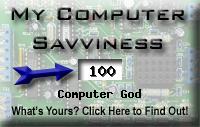
I used a 75MHz Vectra like that as my router from 2004-2007 when i moved out of my parents house. I didnt have a hard drive caddy, but i could hold the disk in with tape. With a 1gb hard drive and 64mb of ram, it just met the minimum requirements for netware 5. It did well, i still have it. It still works. It has nt4 and dos on it now. I boot it occasionally.